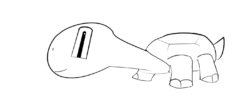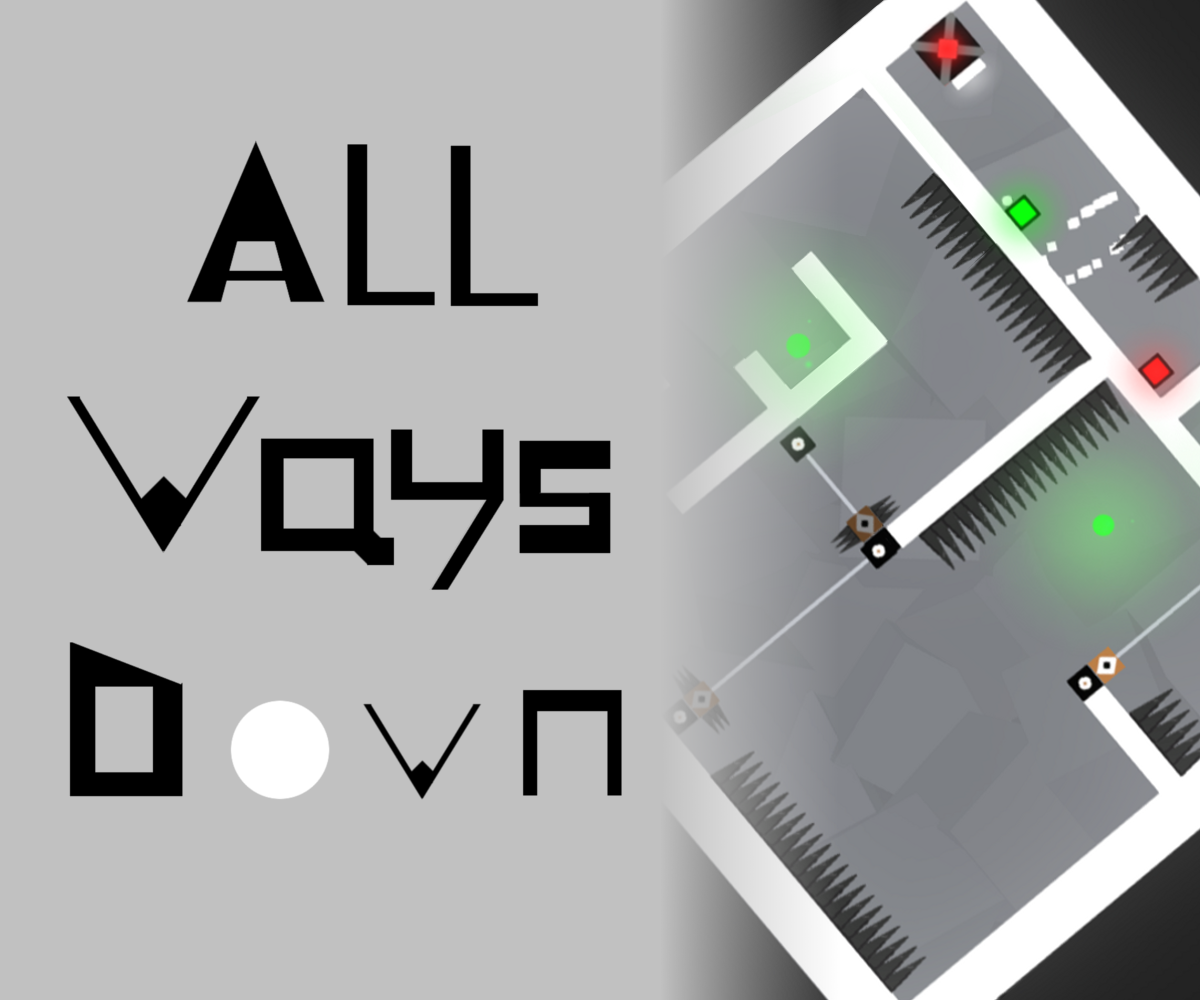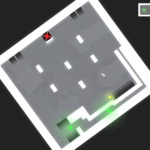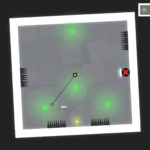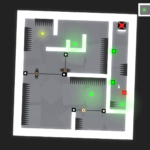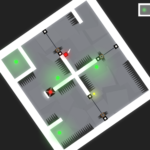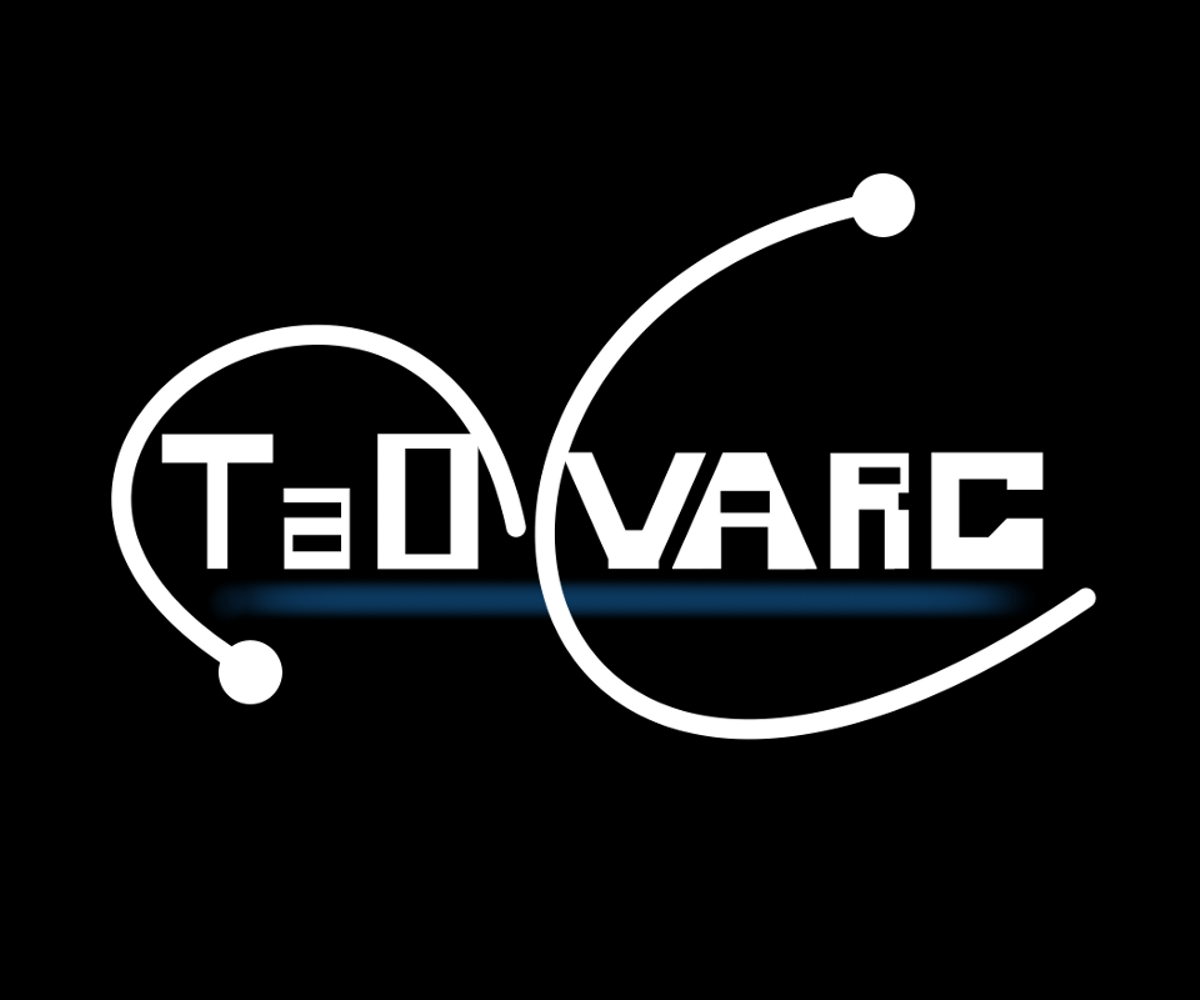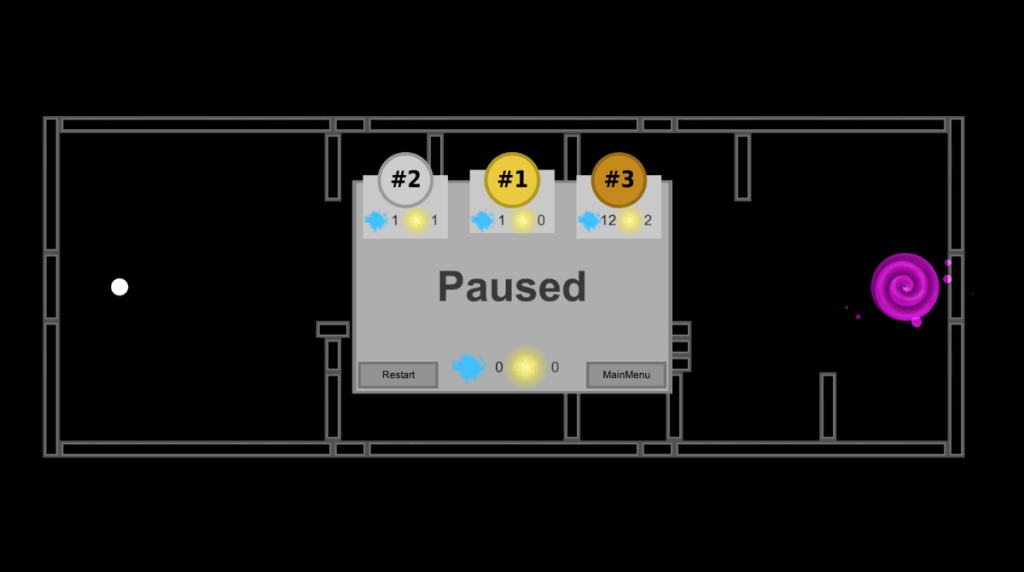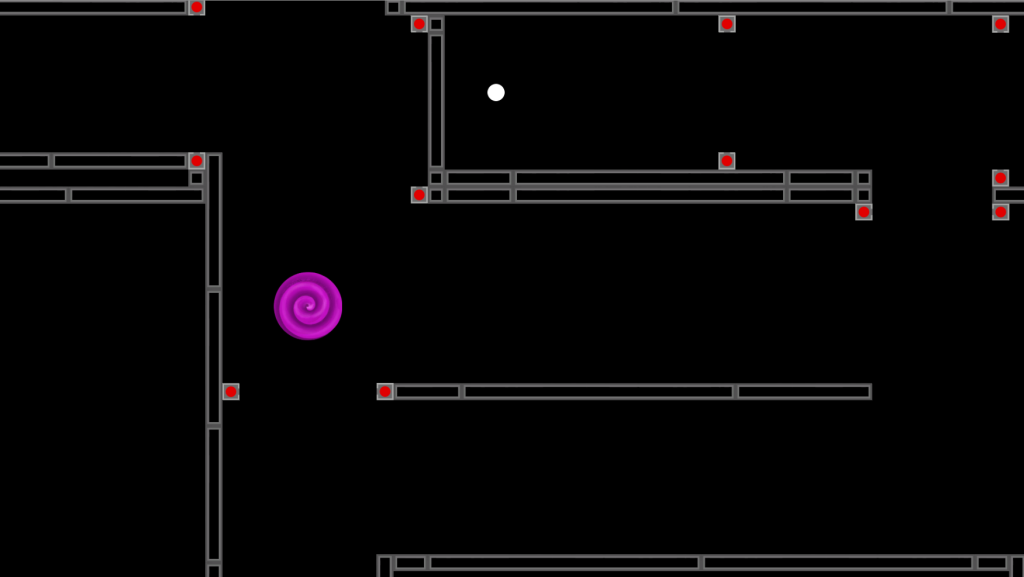Downloads:
You can check out Small World Fighters from the links below:
Small World Fighters is a game that I originally made over 72 hours for LudumDare 38.
The game is a 2D multiplayer shooter/brawler game that supports upto four players locally, and features five different game modes, ‘control’, ‘battle’, ‘soul snatch’, ‘coinage’, and ‘orb hunter’.
0.09 update is now live.
Featuring:
- New Level ‘The Crusher’, 3 new weapons, 3 new powerups, improved UI and much more!
You can read the full change log here…
Gameplay:
In control players must fight over the control area that rotates around the world. Stand in the control zone and score points, the player with the highest number of points wins.
Battle is a traditional death match affair, where the aim is to score as many points as you can by eliminating other players.
In Soul snatch players only gain points by collecting the souls of their defeated opponents.
Coinage is a game type where coins rain from above, and the player with the most loot wins, watch out though death can have a heavy price.
In Orb Hunter, players gain points the longer they hold the floating orb, however, whilst the orb grants the player increased speed, they can no longer use a traditional weapon.
The game does feature some simple ai bots so you can play it solo, emphasis on simple.
I wanted to include another gamemode, along with a punch ability, unfortunately I ran out of time so will try for the post jam version.
Controls:
The game does support single keyboard multiplayer but it is a bit cramped, therefore, XBox 360 controllers are recommended for multiplayer.
Xbox controls:
- Move: left analogue stick.
- Jump: A button.
- Shoot: X button.
- Punch: B button.
- Roll: Y button.
Keyboard controls:
Player 1:
- Move left: ‘a’.
- Move right: ‘d’
- Jump: ‘w’.
- Roll: ‘s’.
- Shoot: space.
- Punch: ‘e’.
Player 2:
- Move left: ‘j’.
- Move right: ‘l’
- Jump: ‘i’.
- Roll: ‘k’.
- Shoot: ‘;’.
- Punch: ‘o’.
Player 3:
- Move left: ‘left arrow’.
- Move right: ‘right arrow’
- Jump: ‘up arrow’.
- Roll: ‘down arrow’.
- Shoot: right shift.
- Punch: right ctrl.
Player 4:
- Move left: ‘num pad 4’.
- Move right: ‘num pad 6’
- Jump: ‘num pad 8’.
- Roll: ‘num pad 5’.
- Shoot: ‘num pad 0’
- Punch: ‘num pad 9’.